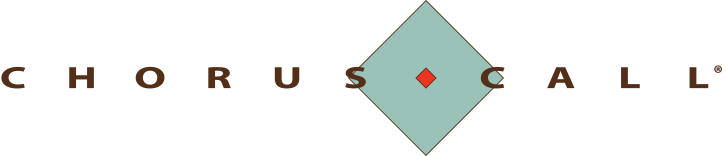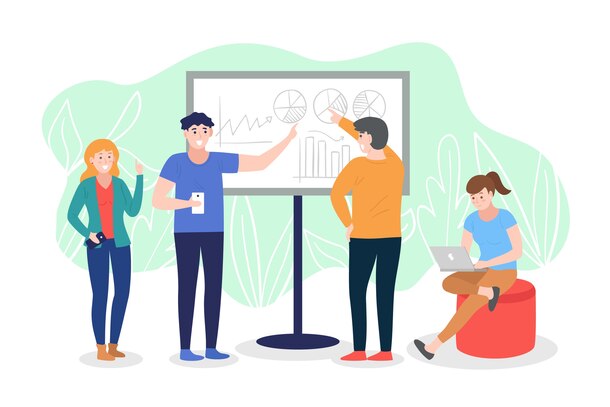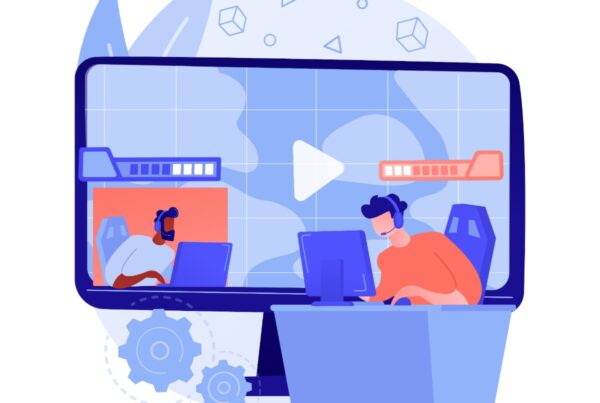Content is king at events. Everything comes down to what you’re presenting and how you’re presenting them. Otherwise, you’ll have eyes glued to their screens, tapping, scrolling and not caring about what you’re saying.
Recently, there’s been a shift in how participants preferred their presentations. They will no longer stand by boring one-hour or three-hour PowerPoint presentations.
Today’s sessions must be innovative, interactive, original, and educational. This means reinventing the way you present. You’ll need fresh delivery approaches that engage the audience and keep their attention on you.
So, how do you do this? How do you include your audience members in your presentation to make sure they’re actively listening to your presentation slides?
We’re here to help.
Interactive Presentation Ideas To Keep Your Audience Involved
1. Begin with an icebreaker.
Icebreakers are, from the name itself, a way to break the “ice.” There’s a high chance that your audience members are strangers to each other during events. As such, getting your audience to interact with one another is a great way to start your presentation. It helps them to loosen up and be more at ease during your event.
An icebreaker can be in the form of games or questions that can start conversations. You can do this at a major conference with many attendees or simply in small groups.
Icebreakers are useful because they allow you and your audience to get to know and understand each other better.
Examples:
- The favourites- it’s an icebreaker where participants can just share their favourite things. This is an easy and simple conversation starter.
- One word- ask your audience to think of one word that comes to mind when they think of your presentation topic. Listen to their responses and consider them as you move forward with your presentation.
2. Add variety by using video clips.
Sometimes, all talking with no variety in your performance can drag the whole presentation down. A little mix and match in your presentation can keep your audience engaged.
Moreover, refuting a video that has already explained or shown something better than you could is impossible. So, why not just incorporate that video into your presentation?
Video clips can provide that much-needed variety in interactive presentations. Don’t think it will interfere with your work or compete with you. Instead, use it as one of your interactive tools. It will keep your audience attentive and entertained.
Examples:
- You can use YouTube and just embed the video in your presentation.
- Videos can also be incorporated into presentations using Visme or Canva.
3. Hold question-and-answer (Q&A) sessions.
 One of the best ways to include your audience in your presentation is to ask them questions and vice-versa. Asking your audience questions and allowing them to ask you questions is a simple yet powerful method to make an interactive presentation.
One of the best ways to include your audience in your presentation is to ask them questions and vice-versa. Asking your audience questions and allowing them to ask you questions is a simple yet powerful method to make an interactive presentation.
Leave space in your presentation for you to ask your audience a few questions or for them to ask you questions.
It will also allow you to gauge your audience’s comprehension while breaking up your presentation. It will also help them understand your presentation better.
Examples:
- “How do you feel about that?” or “Raise your hand if you agree” are wonderful places to begin.
- Encourage your audience to ask their own questions. You don’t want them to be confused early on and unable to receive information later on because they’re stuck on that one topic that they didn’t fully understand.
4. Design an Interactive Quiz
Adding interactive elements to your presentation can be challenging. However, you don’t have to resort to purchasing interactive presentation software just for a successful and engaging presentation.
Creating a quiz is another way to keep your presentation interactive. It helps you assess your audience’s knowledge and understanding of your topic. Moreover, interactive quizzes also ensure that your audience listens so that they can answer the questions in the quiz well.
These work well with embedded presentations that some people may be watching on their own, and they also work well with live audiences. Give it a go!
Examples:
- Integrate your questions into your slides as you make them.
- Or you can also write them and just ask them as you go.
5. Bring Visual Aids/Props to Your Presentation
Your entire presentation doesn’t have to be exclusive to the screen. You can bring props to your presentation to make it more engaging.
By incorporating tangible objects or even living beings in your presentation, your audience will be more engaged than if they were just staring at a screen. Just make sure your visual aids or props are closely related to your presentation topic.
Examples:
- Bring a robot if you’re talking about robots. Are we talking about anatomy? Remember to bring some bones.
- If the presentation is about rocks or other things that can also be touched, you can have them pass a geode or obsidian around. However, make sure the rules are laid out before giving them the object. You don’t want your audience to break or damage anything.
6. Tell a Story to Your Audience
As children, we’ve always loved stories. Stories are just some of the things that bring colour to existence. Telling a good story can make your presentation more exciting and captivating for the audience. They can also forge a more personal and emotional connection with them. They can also help you establish trust as you go about your presentation.
So, feel free to tell your audience a story. They can help make your presentations interactive and keep your audience excited for what’s to come.
A captivating story can be the most memorable aspect of a presentation. They can build tension, convey raw emotion, or bring a subject to life.
Examples:
- A tale or short anecdote at the start of a presentation is a fantastic method to pique the audience’s interest.
- You can share personal experiences or a significant learning experience relevant to your presentation.
7. Include an Audio Narrative

Visual aids help you create a mental picture of what you’re saying. This can be through videos or adding props to your presentation. However, one should not underestimate the power of audio narratives. They can captivate your audience in a unique and immersive way. They also enrich your presentations with a multi-sensory experience that engages the ears and enhances the overall impact of your message. So, don’t be afraid to incorporate such recordings into your slides. It will save your voice while also providing a more engaging viewing experience.
Examples:
- Perhaps there’s a podcast that addressed your topic.
- Or someone else has already nicely summarised one of your arguments in an audio recording, so you can just include them in your presentation.
8. Survey Your Audience
An audience poll is also a great way to maintain audience engagement. It encourages your audience members to participate in a simple way. It also tells you about the overall perception of your participants about your topic.
Moreover, integrating thought-provoking questions or captivating prompts into the poll can spark curiosity and encourage attendees to share their perspectives or opinions. This helps create a dynamic and participatory atmosphere that enhances the overall event experience.
Polls can be used for amusement, gathering opinions, or even proving a point, depending on the topic of your presentation. It’s one of the most simple and easy-to-do interactive ideas.
Examples:
- You can simply ask viewers to raise their hands.
- You can also use polling software. Getting live polls and up-to-the-second responses from your audience is now possible.
9. Facilitate Round Table Discussions
Like Q&A sessions, round table discussions help your participants answer a question and discuss with one another. If your audience is seated at a few tables, use the opportunity to hold round-table discussions. Begin by posing a discussion question on a slide and inviting your audience to debate the answer with one another.
This is commonly seen in classrooms with teachers engaging their students, but it will also work in large presentations.
It needs very little effort on your part and gets your audience engaged with one another, which can be quite powerful, as we’ve seen.
Examples:
- Break your large group into smaller groups and have them discuss a question or a topic within a certain time limit. You can also have them present their discussion results to the large group after the time is up.
10. Motivate Your Audience to Move
An interactive presentation shouldn’t just let your audience members remain glued to their seats. Sure, it’s a good sign when your audience is so interested in what you’re saying that they don’t wander around the room or keep doing “bathroom breaks.” But getting them to move can also enhance audience participation.
Encouraging movement in your audience is another fantastic approach to generating interaction. It might be as simple as asking your audience to stand when you speak or just raising their hands when answering a question.
It will require some thought, but one of the most effective interactive presentation approaches is to get people up and moving.
Examples:
- Try being inventive. Request that your audience relocate to different parts of the room depending on how they feel about a particular topic.
- Why not gather folks on stage for a creative activity? Perhaps they can present their ideas on stage after a discussion with their groups.
11. Include Visual and Audio Effects
To create an interactive experience for your audience, you need to think of creative ways to make your presentation interesting and engaging. Rather than just putting all your efforts into visuals, you can also add music or sound effects. The correct usage of music and visuals will establish the tone in every event. So, when preparing a presentation, make sure that you’re maximising the power of both.
Examples:
- Simple instrumentals can be used as a light background to complement your speech, or you can add a splash of loud pop music to catch your audience’s attention.
- Use striking visuals or fun videos to capture the audience’s attention.
12. Experiment with transitions and animations.
You can never go wrong with adding a little bit of spice in your presentation. Transitions and animations are like that “glitter” that can keep your presentation exciting and non-linear. You can keep your audience surprised and engaged by animating your slides. When introducing new information, experiment with different transitions.
However, it would be best to exercise caution when introducing transitions. Don’t go too far. Find one style that you enjoy and stay with it throughout your presentation.
You don’t want or require 18 separate transitions because your audience will become confused or, worse, disturbed. Choose one style for your animations and stick to it.
Add Interactive Elements To Create Interactive Presentations
 Exploring interactive presentation ideas for amazing events unveils possibilities that transcend any traditional PowerPoint presentation. The dynamic landscape of presentations has evolved, and incorporating interactive elements has become essential in delivering engaging and memorable experiences for audiences.
Exploring interactive presentation ideas for amazing events unveils possibilities that transcend any traditional PowerPoint presentation. The dynamic landscape of presentations has evolved, and incorporating interactive elements has become essential in delivering engaging and memorable experiences for audiences.
As we’ve navigated through various strategies and techniques, it’s evident that the fusion of technology, creativity, and audience participation captures attention and fosters a deeper connection between presenters and attendees.
Embracing diversity in choosing engagement tools and utilising multimedia creates a holistic experience. From discussion questions that actively involve participants to using visual and audio effects that enhance the experience, there are various interactive ways that you can use to have active participants. Each interactive element serves as a building block in constructing a fantastic event.
Need a reliable partner to create engaging presentations?
 As we envision the future of events, it becomes evident that interactive presentations are not just a trend but a fundamental shift in how we communicate with our audiences. They empower presenters to break through the noise, capture attention, and leave a lasting impression on their audience members.
As we envision the future of events, it becomes evident that interactive presentations are not just a trend but a fundamental shift in how we communicate with our audiences. They empower presenters to break through the noise, capture attention, and leave a lasting impression on their audience members.
On your next interactive presentation, why not choose a partner to help you embrace the interactive revolution and elevate your events to new heights? Chorus Call leverages the latest technology to encourage collaboration, invite participation and create experiences that resonate with your audience long after the event concludes.
Call us at 1800988898 to learn how we can help you deliver extraordinary presentations to your audience.