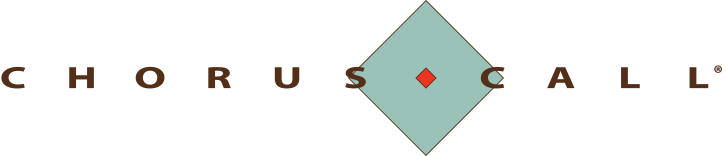Gone are the days when it’s all about physical meetings and locations. It may have been inconceivable before, but video conferencing or virtual meetings are now an essential tool for businesses of all sizes.
From managing remote teams to holding live conferences, virtual meetings answer the need for a flexible and convenient way of communicating and collaborating with people, even with geographical barriers present.
The era of the virtual office and communications is here. High-quality video conferencing is a must for any company or agency wanting to succeed in the digital world.
What is video conferencing?
 Let’s start with the basics here. What is video conferencing? Video conferencing is a live, visual link over the internet between two or more remote individuals that simulates a face-to-face meeting. It uses video conferencing software to connect people from different locations.
Let’s start with the basics here. What is video conferencing? Video conferencing is a live, visual link over the internet between two or more remote individuals that simulates a face-to-face meeting. It uses video conferencing software to connect people from different locations.
In its simplest form, video conferencing software lets you transmit static images and text between two places. At its most advanced, it can send full-motion video images and high-quality audio between many sites.
Key components of video conferencing include:
Video Cameras
To simulate a “face-to-face” meeting, you’ll need video connections or video-enabled devices. Cameras capture the video output of participants, enabling them to see each other during the conference. Many devices, such as laptops, smartphones, and dedicated video conferencing equipment, come equipped with built-in or external cameras.
Audio Equipment
Meetings would only work with clear communication. For people attending video conferences, clear audio is needed to understand each other. Microphones and speakers transmit and receive audio, enabling participants to hear and communicate with each other. In more advanced setups, participants may use headsets or specialised conference phones to enhance audio quality.
Internet Connection
Even the best video conferencing technologies will be rendered useless if you have an erratic internet connection. A stable internet connection is a must to ensure high-quality transmission of video and audio data. High-speed internet provides smooth audio and video transmission, reducing lags and interruptions during the meeting.
Display Devices
Participants view the video feed on display devices such as computer monitors, tablets, or dedicated video conferencing systems. Larger meetings may involve the use of projectors and large screens.
Video Conferencing Software
These are various applications or online platforms that facilitate a video conference. Examples include Zoom, Microsoft Teams, and Google Meet. These platforms provide the infrastructure for scheduling, hosting, and participating in video conferences, often offering additional features like screen sharing, instant messaging, and document collaboration. You need to decide which will be the best video conferencing software for your needs and circumstances.
Cloud Services
Many video conferencing systems operate on cloud-based infrastructure. This allows multiple participants to join meetings from anywhere, and the hosting organisation doesn’t need to manage extensive hardware resources.
What is the purpose of video conferencing?
 The primary goal of video conferencing is to connect people regardless of where they are. It involves the use of audio and video communication tools to connect participants in real-time, creating a virtual meeting space.
The primary goal of video conferencing is to connect people regardless of where they are. It involves the use of audio and video communication tools to connect participants in real-time, creating a virtual meeting space.
It serves several purposes, leveraging technology to facilitate communication, collaboration, and connection among individuals or groups. Here are some key purposes of video conferencing:
Remote Communication:
- Business Meetings: Video conferencing enables teams to conduct meetings, discussions, and presentations even when members are geographically dispersed. This is especially valuable for remote teams, global companies, or situations where in-person meetings are not feasible.
- Client Interactions: Businesses can engage with clients or customers face-to-face without the need for travel. This enhances communication and relationship-building, fostering a more personal connection.
Collaboration and Teamwork:
- Project Collaboration: Teams working on projects can use video conferencing to collaborate in real time. This includes brainstorming sessions, problem-solving discussions, and collaborative editing of documents or presentations.
- Remote Collaboration: Video conferencing facilitates collaboration among remote workers, allowing them to work together seamlessly despite being physically distant.
Education and Training:
- Virtual Classrooms: Educational institutions use video conferencing for online classes, enabling students and teachers to interact virtually. This is particularly useful for distance learning programs.
- Professional Development: Companies use video conferencing for training sessions, workshops, and professional development programs. Employees can participate from various locations, reducing the need for travel.
Healthcare:
- Telemedicine: Video conferencing plays a crucial role in remote healthcare consultations. Patients can connect with healthcare providers for virtual appointments, follow-ups, and medical advice, reducing the need for in-person visits.
Webinars and Conferences:
- Knowledge Sharing: Organisations conduct webinars and virtual conferences to share knowledge, industry updates, and insights with a broader audience. Participants can join from different locations, broadening the reach of the event.
- Professional Networking: Virtual conferences provide a platform for professionals to network, connect with industry experts, and explore collaboration opportunities.
Personal Communication:
- Social Connections: Video conferencing allows friends and family to stay connected, especially when separated by long distances. It is a valuable tool for virtual celebrations, family gatherings, and social interactions.
Interviews and Recruitment:
- Remote Interviews: Companies use video conferencing for job interviews, facilitating the hiring process for candidates who may be located in different cities or countries.
- Recruitment Events: Virtual career fairs and recruitment events enable companies to connect with potential candidates and showcase opportunities.
Crisis Management:
- Emergency Communication: During crises or emergencies, video conferencing can be a vital tool for communication among response teams, leaders, and stakeholders. It enables quick decision-making and coordination.
Video Conferencing System Types
 There are various types of video conferencing systems available depending on your requirements.
There are various types of video conferencing systems available depending on your requirements.
Telepresence Video Conferencing System: Multiple screens or monitors are utilised to create the illusion that everyone is attending the conference in person.
Desktop Video Conferencing System: A computer or laptop contains all of the video conferencing hardware and software.
Room-Based Video Conferencing: Video conferencing technology is integrated into the room.
There are several applications for video conferencing systems, regardless of the type used. Video conferencing platforms allow you to connect with coworkers, clients, and potential hires.
Top Applications for Video Conferencing Technology
 Team Meetings
Team Meetings
Meeting your team doesn’t always have to be in a physical location. One of the numerous benefits of remote working is the ability to connect with your team wherever you are. Need to brainstorm on an idea or have a quick chat about a particular project? Video conference is the way to go. Aside from a high-speed internet connection, you just need to decide on a reliable video conferencing platform and ensure you have good camera and audio input.
Webinars
High-quality video and audio are essential to the success of any webinar. Your audience is tuning in because they want access to your knowledge. But if your video doesn’t show clear pictures or doesn’t capture the place you’re in, then your viewers end up just listening.
Think about it like this: if your audience just wanted to listen, they could have picked a podcast. Similarly, if you have poor audio output or audio delays, people won’t be able to understand what you’re saying in your webinar, and you won’t be able to engage them as much.
Without good sound and visuals, your webinar competes with many other things people can watch or listen to. To make your webinar impressive, you need the right tools. If you don’t, you might miss out on getting new customers. Ensure your webinar has the right equipment to keep people interested and give attendees a top-notch audio and video experience.
Product Demos
Your products reflect every part of your business. Consider all the brainstorming sessions, design efforts, and production hours that have gone into launching your product.
Now, picture a scenario where a sales pitch falls flat, rendering all that hard work useless simply because you lacked the appropriate video conferencing tools to showcase the intricate details of your product authentically.
Good videoconferencing software can also save your business money if you can do virtual demos instead of spending a lot on in-person visits (or at least do fewer of them).
Individualised instruction and support
Whether you’re delivering onboarding training for a new employee or providing real-time support to an important customer, how well your company’s digital interactions go depends on whether they’re smooth and effective or choppy and unproductive – almost like being there in person.
The key factor here is the video conferencing technology you choose. Without top-notch video conference tools, your company can’t offer a high-quality communication flow around the clock, from anywhere.
Investing in good video conferencing equipment not only ensures seamless communication between teams and customers but also allows you to expand your options for hiring support representatives by offering remote roles that can be done from anywhere.
Job Interviews
The usual process of hiring can take a lot of time. Every day you don’t have your new employee means not just missing their productivity but also the productivity of those involved in the hiring process.
With high-quality and quick communication tools, such as video conferencing technology, both existing team members and potential new hires can efficiently conduct thorough interviews. Companies that can hire remotely are 33% faster in getting new talent than those without remote options.
Remote meetings are not just convenient. They also allow interviewers to pick up on critical visual cues from the interview, providing insights similar to those from an in-person meeting.
Need reliable video conferencing services?
 Now that you understand how video conferencing works, you also probably understand the importance of having a dependable partner who will use only the best video conferencing software and follow the most current video conferencing trends for you to gain the best video conference experience.
Now that you understand how video conferencing works, you also probably understand the importance of having a dependable partner who will use only the best video conferencing software and follow the most current video conferencing trends for you to gain the best video conference experience.
At Chorus Call, we provide cutting-edge solutions, bridging the gap between physical and virtual events. With our advanced technology and expertise, you can ensure enhanced connectivity, maximised engagement and seamless communication.
Ready to experience the next level of virtual collaboration? Contact Chorus Call today at 1800 988 898 and ensure that your video conferences are powered by industry-leading technology and expert support.
Connect with us to explore how our video conferencing platforms can transform your online interactions into dynamic and productive experiences.